As Samsung users let’s learn about and utilize the latest AI-driven features available in One UI 6.1. This major software update delivers next-level intelligence to their devices streamlining everyday tasks and enabling communication across language barriers. With enhancements like Live Translate and Generative Edit rolling out across Galaxy smartphones, experience more intuitive interactions and increased productivity. Read on and explore Samsung’s most advanced AI capabilities yet and how they aim to simplify your life.
An Overview of Samsung’s One UI 6.1 Update
Seamless Translation
- With the new Live Translate feature in One UI 6.1, you can effortlessly bridge language barriers. This AI-powered tool instantly translates text from images, messages, and websites into your preferred language. Whether you’re traveling abroad or collaborating with global teams, Live Translate ensures clear communication.
Enhanced Productivity
- One UI 6.1 introduces Generative Edit, an AI-driven tool that streamlines content creation. Simply describe your desired output, and Generative Edit will generate relevant text, images, or even code snippets. This innovative feature saves time and boosts productivity across various tasks.
Intelligent Camera Assistance
- Samsung’s One UI 6.1 update brings AI-powered camera enhancements. The new Object Relighting feature allows you to adjust the lighting and shadows on specific objects within an image. Thus it helps create professional-looking results. Additionally, the AI Object Eraser seamlessly removes unwanted elements from your photos with a single tap.
Personalized Experience
- One UI 6.1 takes personalization to new heights with AI-driven features. The revamped Smart Widgets learn your usage patterns and prioritize the most relevant information, ensuring a tailored experience. Likewise, the Intelligent Battery feature optimizes power consumption by analyzing your usage habits and adjusting settings accordingly.
Seamless Integration
- Samsung’s AI capabilities extend beyond the One UI 6.1 update, seamlessly integrating with other Samsung products and services. The Bixby AI assistant, for instance, now offers more natural language processing and can handle complex queries across multiple domains. This level of integration creates a cohesive, intelligent ecosystem for Samsung users.
With its AI-driven features, Samsung’s One UI 6.1 update promises to revolutionize the way users interact with their devices. With this it will help bridge language barriers, boosting productivity, and delivering a highly personalized experience. As AI technology continues to advance, Samsung remains at the forefront, offering innovative solutions that enhance user experiences.
Top New AI Features in One UI 6.1
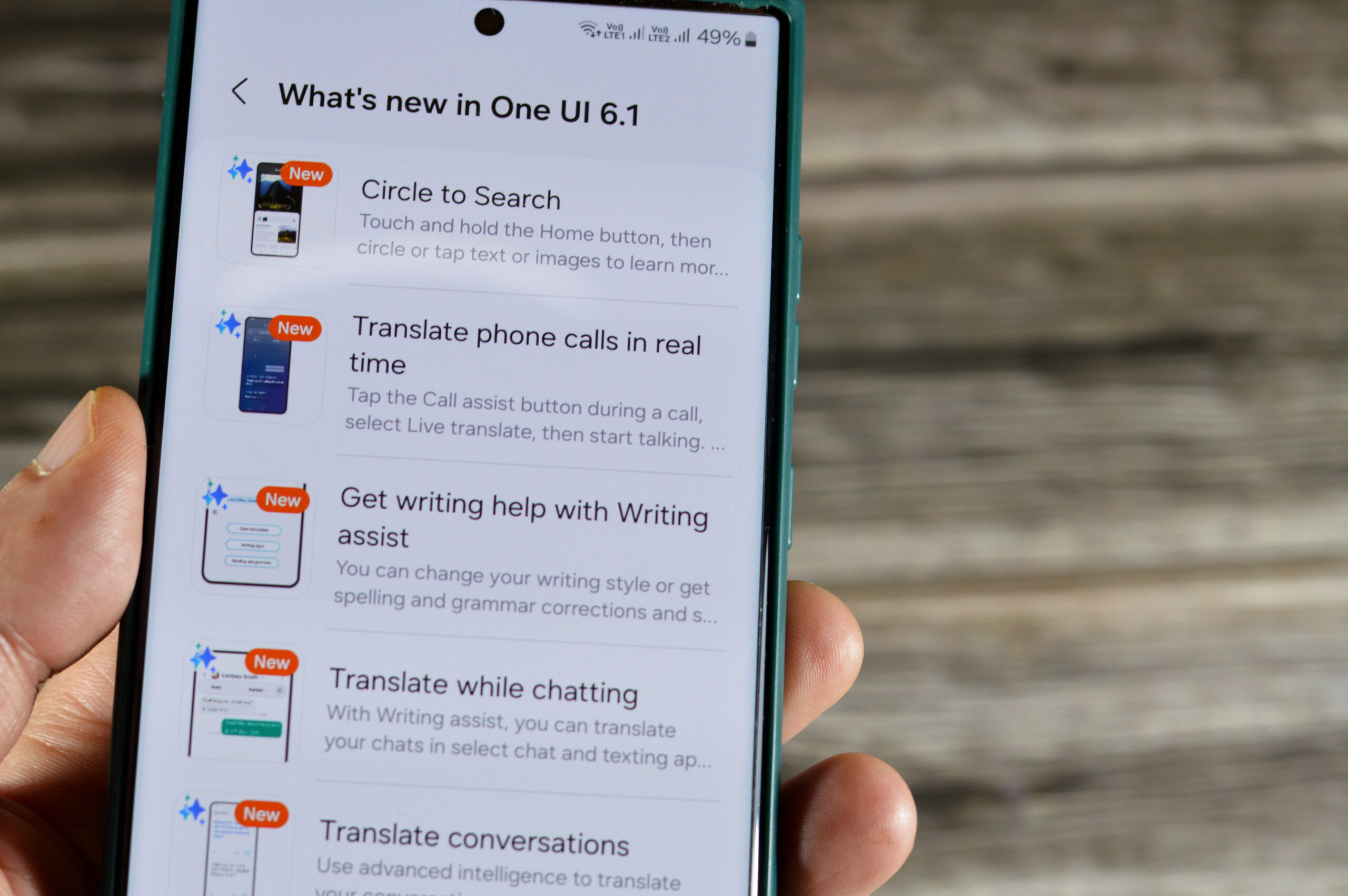
Samsung’s latest One UI 6.1 software update brings a host of new AI-powered features to select Galaxy devices. These intelligent capabilities aim to streamline your interactions and boost productivity.
Live Translate
- One of the standout additions is Live Translate, harnessing AI to provide real-time translation across multiple languages. With a simple tap, you can effortlessly translate text captured by your camera into your preferred language – a game-changer for overcoming language barriers.
AI Generative Edit
- AI Generative Edit is another remarkable innovation introduced in One UI 6.1. This feature empowers you to modify and enhance your images using AI-generated content. Whether removing unwanted objects, adding visual elements, or applying creative effects, AI Generative Edit expands the realm of possibilities for your photography.
Enhanced Video Capabilities
- One UI 6.1 also leverages AI to elevate your video experience. The intelligent Video Wallpaper feature automatically curates a collection of your best video clips. Seamlessly blend them into a personalized, ever-changing wallpaper on your device’s home screen.
- Additionally, the AI-powered Video Call Effect employs real-time video segmentation to blur or replace your background during video calls, ensuring privacy and minimizing distractions.
Intelligent Voice Assistance
- Samsung’s virtual assistant, Bixby, has received a substantial AI upgrade in One UI 6.1. With improved natural language processing and contextual understanding, Bixby can now comprehend and respond to more complex voice commands, making it a truly capable digital companion.
Performance Optimization
- Behind the scenes, One UI 6.1 leverages AI to optimize system performance and battery life. The AI-driven Resource Management intelligently allocates resources to prioritize the apps and processes you use most.
As AI capabilities continue to advance, Samsung’s commitment to integrating intelligent features into its software ecosystem is evident. One UI 6.1 represents a significant stride in this direction, empowering users with enhanced productivity, creativity, and convenience.
Live Translate for Seamless Communication
Samsung’s One UI 6.1 introduces Live Translate, an AI-powered feature that enables real-time translation across different languages. This innovative tool facilitates seamless communication, breaking down language barriers and fostering global connectivity.
Effortless Multilingual Interactions
- With Live Translate, you can engage in conversations or read text in a foreign language with ease. Point your camera at the text you want to translate, and One UI 6.1 will instantly provide an accurate translation. This feature supports multiple languages, empowering you to communicate effectively in diverse settings.
Context-Aware Translations
- One of the standout aspects of Live Translate is its ability to adapt to the context of the conversation or text. By leveraging advanced natural language processing algorithms, the feature can also comprehend nuances, idioms, and cultural references, ensuring that the translated content retains its intended meaning and essence.
Accessibility and Inclusivity
- Live Translate not only enhances communication but also promotes accessibility and inclusivity. Whether you’re traveling abroad, attending an international event, or collaborating with colleagues from different linguistic backgrounds, this feature ensures that language is no longer a barrier to understanding and connection.
Seamless Integration
- Samsung’s commitment to a seamless user experience is evident in the integration of Live Translate across various One UI 6.1 applications. You can effortlessly translate text within messaging apps, documents, websites, and even live captions during video playback, streamlining your workflow and enhancing productivity.
With Live Translate, Samsung demonstrates its dedication to innovation and user-centric design. By empowering users to communicate across languages with ease, One UI 6.1 fosters a more connected and inclusive global community, where barriers are broken down, and understanding flourishes.
Generative Edit for Creative Photo Enhancements
AI-Powered Image Editing
- Samsung’s One UI 6.1 introduces Generative Edit, an AI-powered image editing tool that allows users to unleash their creativity and make stunning visual enhancements to their photos. This innovative feature harnesses the power of generative AI to offer a wide range of editing capabilities, from object removal and background changes to style transfers and more.
Effortless Object Removal
- One of the standout features of Generative Edit is its ability to seamlessly remove unwanted objects from images. With just a few taps, users can easily erase distracting elements, such as photobombers or unsightly items, leaving a clean and polished photo behind.
Dynamic Background Transformations
- Generative Edit also empowers users to transform the background of their images entirely. Whether you want to transport your subject to a tropical beach, a vibrant city skyline, or a serene forest, AI-driven technology can generate realistic and immersive backgrounds that blend seamlessly with the original subject.
Artistic Style Transfers
- For those seeking a more creative touch, Generative Edit offers artistic style transfers. Users can apply a wide range of artistic styles, from impressionistic paintings to abstract patterns to their photos, creating truly unique and captivating works of art.
User-Friendly Interface
- Despite its advanced AI capabilities, Generative Edit boasts an intuitive and user-friendly interface. With simple gestures and prompts, even novice users can tap into the power of this cutting-edge technology and explore their artistic potential.
Endless Possibilities
- The potential applications of Generative Edit are vast, ranging from enhancing personal memories and social media content to creating visually stunning marketing materials or artistic projects. With its ability to seamlessly blend reality and imagination, this feature empowers users to push the boundaries of their creativity and unlock a world of possibilities.
Availability of One UI 6.1 AI Features by Device
Device Compatibility
- The availability of Samsung’s latest AI features introduced with the One UI 6.1 update varies across different devices. Flagship models like the Galaxy S23 series, Galaxy Z Fold4, and Galaxy Z Flip4 receive the full suite of AI capabilities. However, certain mid-range and budget devices may have limited access or lack some advanced functionalities.
AI Features by Tier
- For flagship devices, the AI-powered Live Translate and Generative Edit features are fully supported. Live Translate enables real-time translation of text, images, and conversations, while Generative Edit allows you to edit images using text prompts powered by generative AI.
- Mid-range devices, such as the Galaxy A series, may have access to Live Translate but lack the advanced Generative Edit functionality. Budget-friendly models, on the other hand, might not receive these AI enhancements at all.
Future Updates
- Samsung is committed to bringing its cutting-edge AI capabilities to a broader range of devices over time. As the technology matures and hardware capabilities improve, we can expect to see these AI features trickling down to more affordable devices in future software updates.
Prioritizing User Experience
- The company’s approach to rolling out AI features is driven by a desire to provide the best possible user experience. By initially focusing on flagship devices, Samsung ensures that its most advanced AI capabilities are optimized for top-tier hardware, delivering seamless performance and responsiveness.
As the technology evolves, and Samsung continues to refine its AI algorithms, we can expect to see a more widespread availability of these innovative features across its diverse product lineup, empowering users at all price points with enhanced productivity and effortless interaction.
In A Nutshell
As we’ve seen, Samsung’s One UI 6.1 update brings some exciting AI-powered features to their devices, tailored to each model’s capabilities. With real-time translation, enhanced photo editing, and other intelligent tools now at your fingertips, your Samsung device becomes an even more helpful personal assistant. While AI will continue advancing rapidly, Samsung has taken a major step to put this technology to practical use. Their approach shows how AI can make complex tasks simple, save you time, and expand what you can achieve with your smartphone or tablet. Rather than technology for technology’s sake, Samsung wisely focuses on AI features that add convenience and value to your daily life.
More Stories
SAP’s Cloud Crusade: Leadership Anchored as ERP Transformation Accelerates
SAP has extended CEO Christian Klein’s contract until April 2030 and CFO Dominik Asam’s until March 2028. This decision highlights the company’s commitment to cloud transformation.
Agent Hospital: China’s AI Doctors Redefine Global Healthcare Frontiers
China’s “Agent Hospital” emerges as a revolutionary force in healthcare. Developed by Tsinghua University, this groundbreaking facility boasts the world’s first fleet of fully AI-driven medical professionals.
Fintech Alliance PH Welcomes Paynamics to Strengthen Digital Payments Ecosystem
In the Philippines' financial technology sector, Fintech Alliance PH announces a pivotal collaboration with Paynamics Technologies Inc. This partnership signals...
AI Max: Google’s Next Leap in Predictive Search Advertising
AI Max revolutionizes the way advertisers connect with users by harnessing sophisticated algorithms to predict search intent with unprecedented accuracy.
Microsoft’s AI-Cloud Synergy: Fueling Unprecedented Growth Under Nadella’s Vision
Microsoft AI and cloud computing alignment under CEO Satya Nadella fuels unprecedented growth, which highlights its commitment to innovation.
Blinq Secures $25M Series A to Revolutionize Digital Networking
Blinq secured $25 million in Series A funding led by Touring Capital, with support from Blackbird Ventures and HubSpot Ventures.


