Are you aware that your home network could be at risk? A recently discovered vulnerability in ASUS AiCloud-enabled routers has sent shockwaves through the cybersecurity community. This critical flaw, identified as CVE-2025-2492, exposes your network to potential remote attacks, allowing unauthorized access to your devices. With a severity rating of 9.2 out of 10, this security gap demands your immediate attention. As an ASUS router owner, you need to understand the implications of this vulnerability and take swift action to protect your digital assets. In this article, we’ll delve into the details of the ASUS AiCloud bug and provide you with essential steps to safeguard your home network.
What is the ASUS AiCloud Bug?
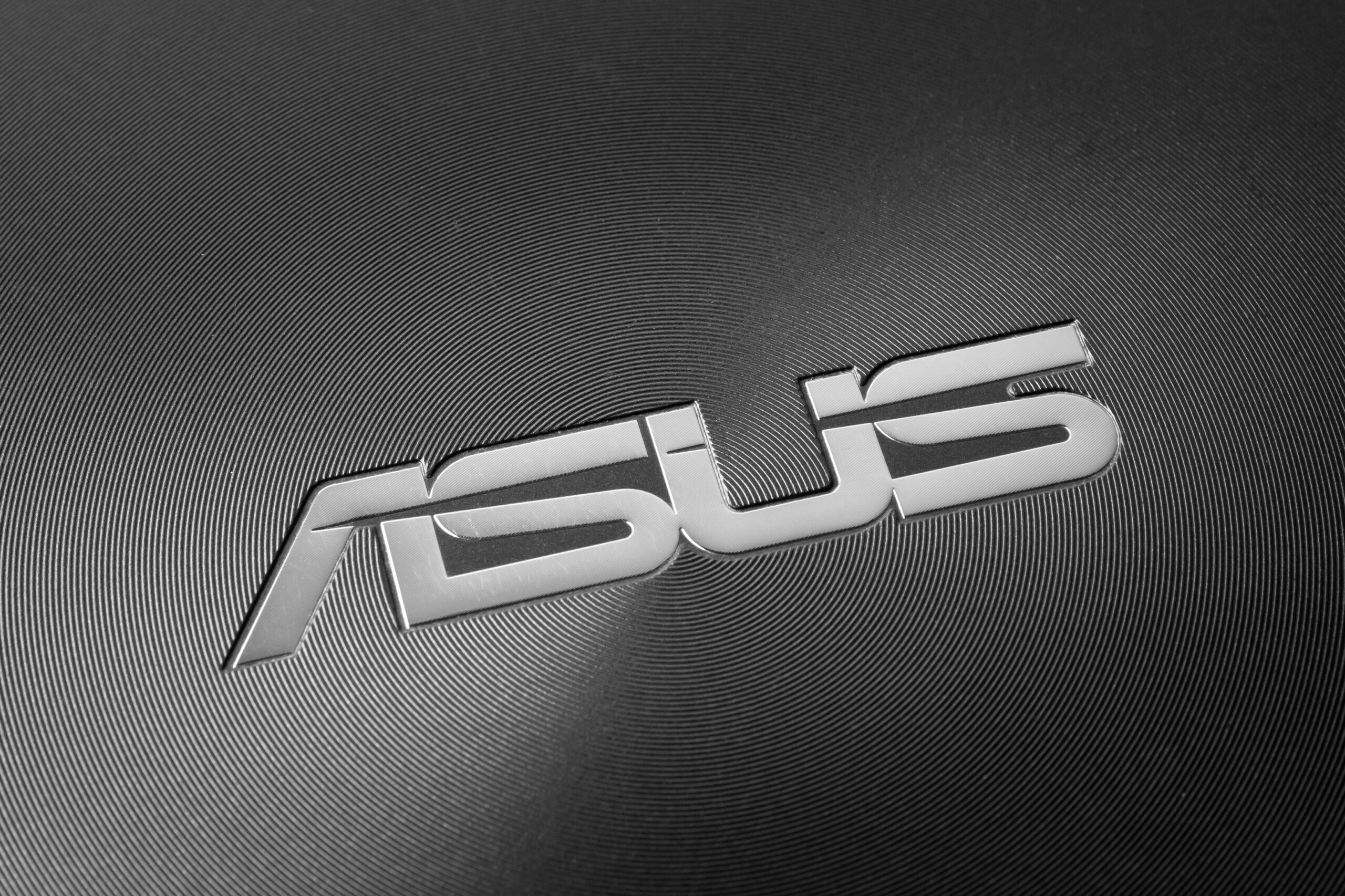
The ASUS AiCloud Bug, officially CVE-2025-2492, is a critical security vulnerability that exposes home networks to remote attacks. This flaw affects ASUS routers with AiCloud functionality enabled, potentially compromising the safety of countless home and small business networks worldwide.
Understanding the Vulnerability
At its core, the ASUS AiCloud Bug stems from improper authentication controls in certain router firmware versions. This oversight allows malicious actors to execute unauthorized functions on affected devices remotely. With a severity rating of 9.2 out of 10 on the Common Vulnerability Scoring System (CVSS), this bug poses a significant threat to network security.
Implications for Users
The discovery of this vulnerability highlights the critical importance of regular firmware updates and robust security practices. Users of ASUS AiCloud-enabled routers may find their home networks exposed to various cyber threats, including:
Unauthorized access to personal data
Potential manipulation of network settings
Exploitation of connected devices
Mitigation Strategies
To address the ASUS AiCloud Bug and protect home networks from remote attacks, users should take immediate action:
Update router firmware to the latest version
Implement strong, unique passwords
Disable internet-accessible services like AiCloud when not in use
By following these steps, users can significantly reduce their risk of falling victim to this critical security flaw.
Understanding the Severity of the ASUS AiCloud Vulnerability
The ASUS AiCloud bug exposes home networks to remote attacks, presenting a significant threat to your digital security. This vulnerability, identified as CVE-2025-2492, has been assigned a critical severity rating of 9.2 out of 10 on the Common Vulnerability Scoring System (CVSS). Such a high score underscores the urgent need for immediate action.
Potential Consequences
If exploited, this flaw could allow malicious actors to execute unauthorized functions on your router. This means attackers might:
Gain access to your home network
Intercept sensitive data
Manipulate your internet traffic
Use your router as a launching point for further attacks
Why It’s Particularly Dangerous
The ASUS AiCloud bug exposes home networks to remote attacks due to improper authentication controls. This means that even if you’ve set a strong password, attackers might still be able to bypass security measures. The vulnerability affects multiple firmware versions, potentially impacting many users worldwide.
Mitigation Steps
To protect yourself from this threat:
Update your router’s firmware immediately
If updates aren’t available, disable AiCloud and other internet-accessible services
Use strong, unique passwords for all router-related accounts
Regularly check for and apply security patches
By understanding the severity of this vulnerability and taking prompt action, you can significantly reduce the risk of falling victim to remote attacks exploiting the ASUS AiCloud bug.
Affected ASUS Router Firmware Versions
The ASUS AiCloud bug exposes home networks to remote attacks, impacting several popular router firmware versions. Understanding which models are vulnerable is crucial for users to protect their networks effectively.
Vulnerable Firmware Versions
The critical security vulnerability (CVE-2025-2492) affects the following ASUS router firmware versions:
3.0.0.4_382
3.0.0.4_386
3.0.0.4_388
3.0.0.6_102
These versions contain improper authentication controls, leaving AiCloud-enabled routers susceptible to unauthorized access and potential exploitation.
Firmware Update Importance
ASUS has released patches to address this severe flaw, emphasizing the urgency of updating affected devices. By promptly installing the latest firmware, users can significantly reduce their exposure to remote attacks targeting their home networks.
Mitigation Strategies for Unsupported Devices
For routers that cannot receive updates, ASUS recommends implementing alternative security measures:
Use strong, unique passwords for all router accounts
Disable internet-accessible services, including AiCloud
Turn off remote access from WAN, port forwarding, and DDNS
Deactivate VPN server functionality, DMZ, and port triggering
Disable FTP services on the router
By following these precautions, users can enhance their network security and minimize the risk of exploitation through the ASUS AiCloud bug that exposes home networks to remote attacks.
Crucial Steps to Mitigate the ASUS AiCloud Bug
Update Your Router Firmware Immediately
The ASUS AiCloud bug exposes home networks to remote attacks, making it crucial to act swiftly. Your first line of defense is updating your router’s firmware. ASUS has released patches for versions 3.0.0.4_382, 3.0.0.4_386, 3.0.0.4_388, and 3.0.0.6_102. Check your router’s current firmware version and download the latest update from the official ASUS website. Follow the manufacturer’s instructions carefully to ensure a successful installation.
Disable Vulnerable Services
If you can’t update your firmware immediately, take proactive steps to protect your network. Disable internet-accessible services that could be exploited, including:
AiCloud
Remote access from WAN
Port forwarding
DDNS
VPN server
DMZ
Port triggering
FTP
These features, while convenient, can create potential entry points for attackers exploiting the ASUS AiCloud bug.
Strengthen Your Network’s Security
Implement additional security measures to fortify your home network against potential threats:
Create a strong, unique password for your router’s admin interface
Enable WPA3 encryption for your Wi-Fi network if supported
Regularly monitor connected devices for any suspicious activity
Consider using a separate firewall device for an extra layer of protection
By following these crucial steps, you can significantly reduce the risk of falling victim to attacks exploiting the ASUS AiCloud bug and keep your home network secure.
Importance of Prompt Firmware Updates and Robust Security Practices
The recent ASUS AiCloud bug that exposes home networks to remote attacks underscores the critical need for vigilant cybersecurity measures. As threats evolve, your network’s first line of defense lies in keeping your router’s firmware up-to-date and implementing strong security protocols.
Timely Firmware Updates: Your Shield Against Vulnerabilities
Promptly applying firmware updates is crucial in safeguarding your network. These updates often contain patches for newly discovered vulnerabilities, like the one affecting ASUS AiCloud-enabled routers. By regularly checking for and installing updates, you significantly reduce the risk of falling victim to known exploits.
Strengthening Your Network’s Defenses
Beyond updates, robust security practices are essential:
Use strong, unique passwords for all devices and services
Disable unnecessary internet-accessible features
Implement network segmentation to isolate sensitive devices
Enable and properly configure your router’s built-in firewall
The Ripple Effect of Network Security
Remember, the security of your home network extends beyond personal data protection. In our interconnected world, a compromised network can become a launchpad for attacks on other systems. By maintaining a secure home network, you contribute to the overall health of the digital ecosystem.
The ASUS AiCloud bug exposes home networks to remote attacks, serving as a stark reminder that cybersecurity is an ongoing process. Stay informed, stay updated, and stay secure to protect your digital life from evolving threats.
Final Thoughts
As you navigate the ever-evolving landscape of network security, this ASUS AiCloud vulnerability serves as a stark reminder of the importance of vigilance. By promptly updating your router’s firmware and implementing recommended security measures, you can significantly reduce the risk of falling victim to remote attacks. Remember, your home network is only as secure as its weakest link. Take proactive steps to protect your digital assets, stay informed about emerging threats, and regularly review your security practices. In an interconnected world, your diligence not only safeguards your network but also contributes to the overall resilience of the digital ecosystem we all share.
More Stories
CrowdStrike and Microsoft Unite to Harmonize Cyber Threat Attribution
CrowdStrike and Microsoft aim to harmonize the fragmented landscape of cyber threat attribution. Historically, varied naming conventions often muddled threat intelligence. This collaboration aims to standardize terminology.
Nomupay and SoftBank Forge Path to Seamless Cross-Border Payments in Asia
In today's world, seamless financial transactions are essential for global commerce. Nomupay and SoftBank are leading a major change in...
GCash and Open Fabric Launch NFC Payments in the Philippines
GCash and Open Fabric revolutionize the payment experience in the Philippines with NFC as they launch a groundbreaking Tap to Pay feature.
Mozilla Deploys AI-Driven Shield to Combat Crypto-Stealing Firefox Extensions
The deployment of an AI-driven shield from Mozilla leverages automated risk assessment to scan wallet-related add-ons for potential threats.
Sisense Intelligence: Transforming Data into Action with Generative AI
Sisense Intelligence offers a seamless experience, allowing you to interact with data using natural language and generate insightful dashboards without the need for complex coding.
TikTok Empowers Users with AI-Driven Content Control Tools
TikTok is advancing digital content with AI-driven tools that give you more control over your viewing experience. On June 3,...


